Firm Management
2020 Review of Accelo CRM
Feb. 19, 2020
![accelo[1]](/wp-content/uploads/sites/2/2020/02/accelo_1_.5e3878fd765c9.png)
Accelo
From the 2020 reviews of CRM systems for accounting firms.
Accelo offers a variety of applications designed for numerous niche markets including accounting firms. Completely online, Accelo allows accounting firms to easily manage all of their business operations using a single, unified platform.
Not just a CRM, Accelo includes complete database management as well as email tracking, invoicing and payments, retainers, and sales options. In addition to managing firm clients, Accelo allows users to track leads, vendors, and collaborators and partners.
Accelo offers a mobile app for both iOS and Android devices, allowing users to easily add a new contact wherever they are. An Activity Stream is also available that allows users to scan any project or client for current activity. The mobile app also includes timers that can be used to record activity against a project or client, with full synching capability with the web application.
Accelo uses two navigational components: the navigation bar at the top of the user screen, and the modules bar that is on the left side of the screen. Accelo also contains module, dashboard, task, and schedule buttons for quick access to the specific features within the application, and a search bar is available to search for a specific task or function.
Initial setup in Accelo can be time-consuming, but the application offers a variety of guides and resources for setting up users, configuring modules, importing data, and setting up billing and billing rates. A client portal is also included in the application. 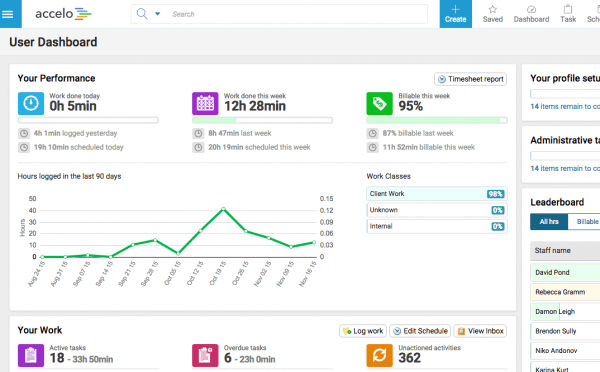
Using Accelo, all authorized employees have access to the central database. The company dashboard offers a complete view of all of the companies currently in the database, as well as an activity monitor, which displays companies that have the most activity. Users can add a new company from the dashboard, and the segmentation feature allows users to choose the status, industry, size, region, and services that each company specializes in. The client dashboard is also an excellent way to view specific activities that have been assigned to each client, as well as track any related projects, and view conversations.
Accelo contains four modules: Sales, Projects, Tickets, and Retainers, with users able to customize each module to suit their preferences. All notes, emails, meetings, telephone calls, or written correspondence can be tracked in each of the modules, with users able to log any activity or time against the specified task or job.
The List Companies option allows users to view a list of all companies, with quick filters available that allow users to view companies based on specific criteria such as status, division, and manager.
Accelo also includes both Daily and Weekly Timesheets, and it allows all users to easily track time against a specific client or project, with the timesheet also including scheduled meetings and any related tasks. In addition, managers can use the Scheduling feature to schedule employees for future tasks.
Designed for firms of any size, Accelo applications all require a minimum of three users, with no other restrictions, including capacity.
Integration options in Accelo are excellent, with the application offering integration with a variety of third-party applications such as QuickBooks Online, Xero, Expensify, Zendesk, Zapier, Mailchimp, and Salesforce, along with others. Setting up integrations is easy, with users able to quickly set preferred integration options in their user profile
Accelo offers users an Imports guide, providing step-by-step details on how to import data using a variety of tools and resources including Autotask, Connectwise, Capsule sales, Exchange, Google, and a CSV file.
Accelo offers excellent help resources for new users, including a Get Started option, FAQs page, a video library, and a wide variety of help guides including a complete User Guide, Settings & Configuration Guide, Mobile App Guide, and Integrations Guide. Users can also opt to subscribe to one of the Growth Services packages offered in four levels, with toll-free support available with the Gold and Platinum packages. Email support is offered for all levels, with chat support available in the Silver, Gold, and Platinum packages.
Accelo is a good fit for accounting firms of any size that wish to automate and manage their client activity from a single platform. All new users are assigned a dedicated implementation manager. Each module (Sales, Projects, Retainers, and Service) is available for $39 per user, per month. For those looking for a complete system, the ServOps system is available for $79 per user, per month. All modules require a minimum of three users, with no additional fees assessed.
2020 Rating – 5 Stars
Strengths:
· Good fit for accounting firms
· Dedicated implementation manager assigned to new customers
· Can purchase only the modules desired
Potential Limitations:
· Time consuming setup
· Support plans must be purchased separately
